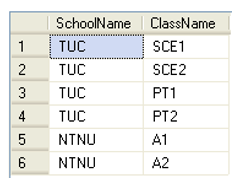Views
Views are virtual table for easier access to data stored in multiple tables.
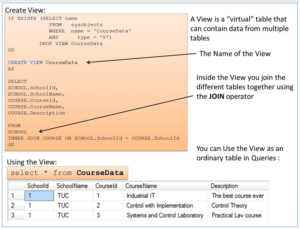
Syntax for creating a View:
CREATE VIEW <ViewName> AS …
… but it might be easier to do it in the graphical view designer that are built into SQL Management Studio.
Syntax for using a View:
select * from <MyView> where …
As shown above, we use a VIEW just like we use an ordinary table.
Example:
We use the SCHOOL and CLASS tables as an example for our View. We want to create a View that lists all the existing schools and the belonging classes.
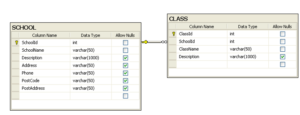
We create the VIEW using the CREATE VIEW command:
CREATE VIEW SchoolView AS SELECT SCHOOL.SchoolName, CLASS.ClassName FROM SCHOOL INNER JOIN CLASS ON SCHOOL.SchoolId = CLASS.SchoolId
Note! In order to get information from more than one table, we need to link the tables together using a JOIN.
Using the Graphical Designer
We create the same View using the graphical designer in SQL Server Management Studio:
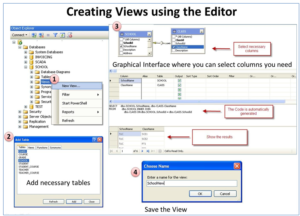
Step 1: Right-click on the View node and select “New View…”:
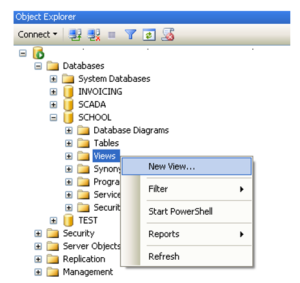
Step 2: Add necessary tables:
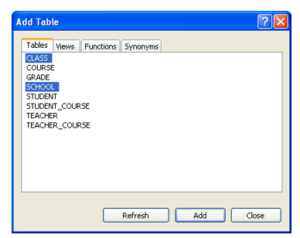
Step 3: Add Columns, etc.
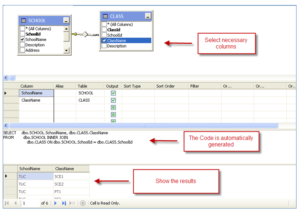
Step 4: Save the VIEW:
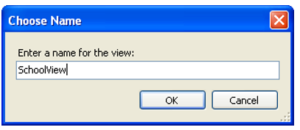
Step 5: Use the VIEW in a query:
select * from SchoolView