About Lesson
Create Tables using the Designer Tools
Even if you can do “everything” using the SQL language, it is sometimes easier to do it in the designer tools in the Management Studio in SQL Server.
Instead of creating a script you may as well easily use the designer for creating tables.
Step1: Select “New Table …”:
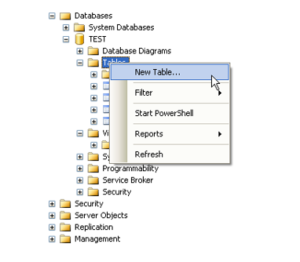
Step2: Next, the table designer pops up where you can add columns, data types, etc.
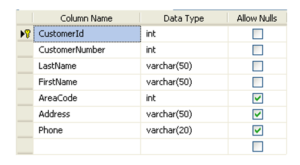
In this designer we may also specify Column Names, Data Types, etc.
Step 3: Save the table by clicking the Save button.